Video games can take up a lot of storage, especially as the industry grows and evolves into higher-quality graphics and more complex gameplay. PCs, in particular, suffer from a lack of storage as they’re multi-use devices that often store more than just games. Many people use their PCs for work-related activities, so it isn’t easy to compromise important files and programs to make way for things like video games.
So how do you solve your PC storage concerns? Most people turn to flash drives, also known as USB sticks. Now, you can store many different files on a flash drive, but it’s hard to say whether things as complex as video games can also be stored there – so I decided to do some research to find the answer to this dilemma.
Can You Put PC Games on a Flash Drive?
PC games can be installed on a flash drive. The drive must have enough storage to accommodate all the games. The recommended amount is a minimum of 3-4 GB of space, as most games are large. Many gamers have a specific flash drive dedicated to games alone to avoid space being filled up by other files or programs.
After installing the games, you can use the flash drive to run them on any PC as long as they meet the requirements needed to run the game. Just be aware that there may be buffering or glitches during gameplay depending on your performance speed and cache settings.
How to Install Games From USB to PC
Installing games from USB to PC is very similar to how you transfer PC games onto USB. Open up your USB drive in File Explorer and locate the games you want to install. You should be able to find your USB drive by clicking on This PC.
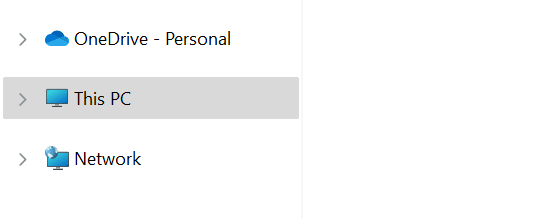
Once you’ve found the game files you want, highlight them using the mouse and copy the files (Ctrl+C). Then, exit out of the drive and click on This PC. Go to the specific location you want to install the games to and paste the files when you’re ready (Ctrl+V). Make sure the files have completed their transfer before pulling out the flash drive.
![We love PC Games [Explain & Conquer]](https://pcplayerhub.com/wp-content/uploads/cropped-logo-1.png)






