Computer viruses are programs you don’t want on your PC or anyone else. These viruses can corrupt and destroy your files, even your computer. Seriously, they can brick your computer, and you won’t be able to open it again.

They can do more harm than good, so it’s generally best to avoid having them on your computer.
Computer viruses don’t always come from PC games. Instead, some viruses can come from many other sources:
- Shady websites,
- Email attachments,
- Malicious links,
- Potentially-unwanted programs
- and generally, anything that isn’t common knowledge for people who aren’t tech-savvy.
Suppose you think something is wrong, and your browser/anti-virus program warns you about a website, a file, or a program; it’s best not to visit or open it.
But that doesn’t mean that video games are safe from computer viruses. For example, some PC games can give you viruses or, in technical terms, malware.
This malware can corrupt your files or steal your data, and that’s just from downloading the game. In addition, some viruses from PC games want you to play the game by opening it and interacting with it.
It can ask for your credit card information or personal data if successful. Inputting your credentials can be a considerable risk, especially if you’re playing a game that doesn’t involve online interactions (offline games, etc.) in the first place.
Before downloading a game, ensure your anti-virus program has the latest version.
Don’t just buy or download games from unofficial websites. You’ll never know what kind of virus you’ll be installing on your computer, which can be a gateway for hackers to steal your personal information and data.
Do Computer Games Cause Viruses?
Viruses are malicious programs that can be attached to any file. Emails, text files, programs, and even PowerPoint presentations might contain harmful files that can destroy your computer, and computer games are no exception.
Computer games can definitely cause your PC to be infected with one or more viruses.

According to VPNOverview, Minecraft is the most malware-infected game of all time. Coincidentally, Minecraft ranks as the most-played game right now, with close to 1 million daily active users.
Although it’s best to bet that the base version of Minecraft is safe, due to the popularity of game mods or game add-ons that you don’t normally see in the original game, Minecraft rakes more malware than any other game in the world.
Even if 1% of Minecraft players get their PC infected with computer viruses, that’s still 10,000 computers affected.
And since some viruses operate like real-life viruses, they can multiply rapidly and infect more computers of unsuspecting owners.
But unlike the common cold that can be transferred through air, mucus, liquid, and sneezes, computer viruses are mainly transmitted through human negligence and, sometimes, just pure intent.
It’s recommended that you don’t just download anything that isn’t from the official site of the games that you are playing.
Can You Get Viruses From Downloading Games?
You can certainly get viruses from downloading games, but it seldom happens.
Computer games bought from Steam, GOG, Epic Games, or Amazon generally don’t always contain malware or malicious files. These games go through Steam’s own Quality Assurance department before being published to retail.
But even if a game is published on these platforms, some games have their own ‘installer’ that users might want to avoid.
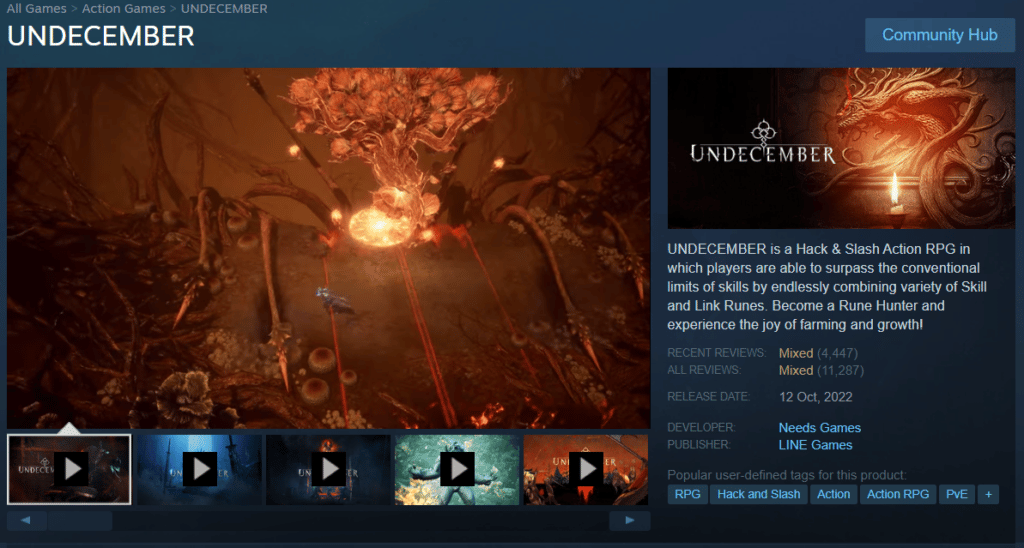
For example, the recently released hack-and-slash Action RPG game “Undecember” received 11,313 mixed reviews, mostly negative reviews for the game’s terrible gameplay experience.
But one of the players’ most significant concerns is that the game automatically installs a “rootkit” without their permission.
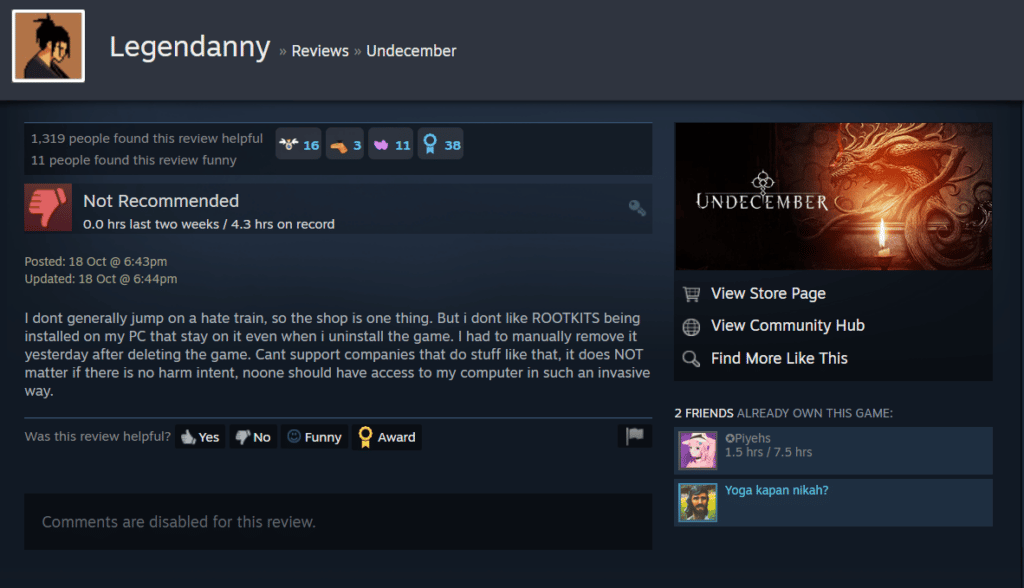
A rootkit isn’t a computer virus, per se. But it is considered malware that can take control of your computer if hackers want to.
A secure online experience is essential by having your data intact and your online presence concealed from anyone, even your friends.
Anti-virus programs like Avast, Kaspersky, AVG, and Norton can be installed on your computer to prevent hackers and malware from infecting and taking control of your PC.

By default, Windows Security is a program that protects Windows users from getting their computers infected by viruses from downloading games or any potentially-unwanted programs.
Since most people use Windows-based computers, checking Windows Security regularly and doing a few virus scans can help bolster your computer’s protection against malware.
What Games Can Give You Viruses?
There are thousands, if not hundreds, of games that can give you viruses. But the games that can give you the most viruses are Minecraft, The Sims 4, Fortnite, PUBG, and CS:GO.
According to VPNOverview, these games are notorious for viruses that harm players worldwide on a daily basis.

These five games rank as the most played games of all time, with Minecraft and Fortnite having at least 1 million daily active users. Although these games are also fun in their own right, if you value your identity and want to stay protected at all times, we recommend sticking with the base version of the game.
Avoiding mods that are not part of the game or licensed by Microsoft or any other game publisher is generally one of the easiest ways to protect you and your PC from viruses.
How Do You Know If A Game Is Safe?
There are several ways to know if a game is safe to download and play.
Here are some of the things you should consider before opening and playing a game:

? Be sure to buy games from legitimate platforms like Steam, GOG, Humble, or Epic Game Store. Anything that isn’t on these websites is just another step into getting your PC infected by viruses.
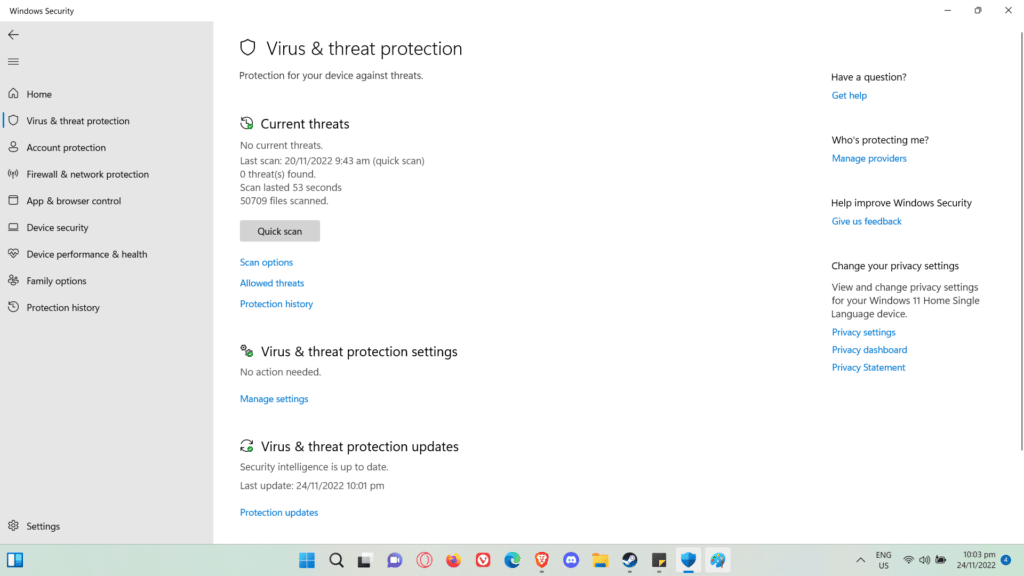
- Make sure you scan with Windows Security regularly. Tap on the Windows Key and type “Windows Security.” Press the “Enter” key. Click “Virus and threat protection” and choose “Scan options.” You can select whether you want a “Quick scan” or a “Full scan.”
- Have third-party anti-virus software installed on your computer? Several anti-virus protection programs exist, like AVG, Norton, Kaspersky, and Avast. Some are also pre-installed on your computer and help protect you from the most basic viruses to the more complex ones. They aren’t free or cheap, however.
- Make sure to scan your games with your anti-virus software. Anti-virus software is useless if you don’t use them. Make sure to scan your recently downloaded/purchased game before playing them.
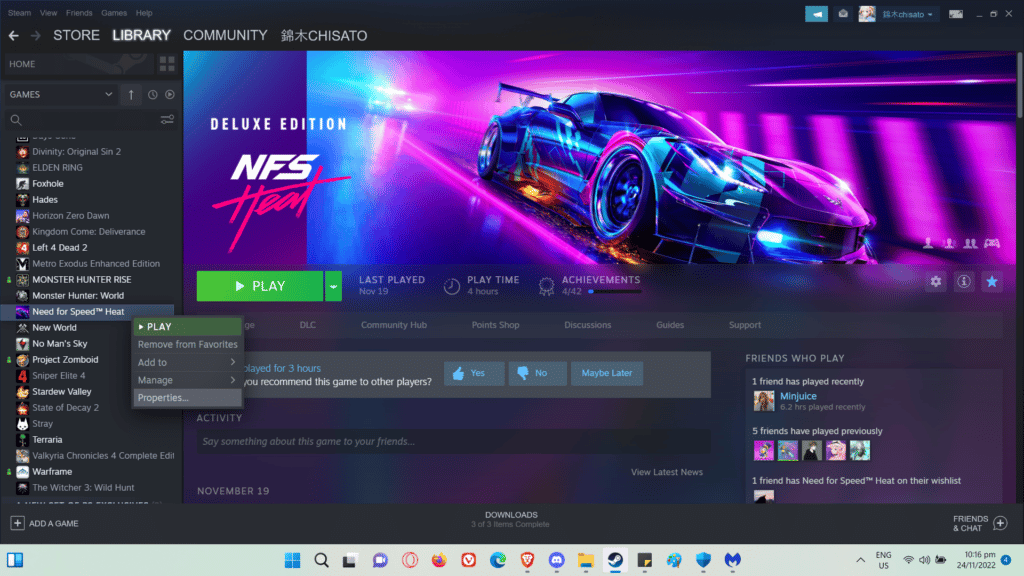
Finding your game’s directory is easy if you bought your game on Steam. You can either copy this address: “C:\Program Files (x86)\Steam\steamapps\common” or you can just right-click on the game, choose “Properties,” and select “LOCAL FILES.”
From there, just click “Browse,” and it will take you to your game’s directory.
Click on “common” from here, and it’ll take you to your Steam’s entire library. Then, just right-click on the game you want to scan with your anti-virus, and voila, you can now see if your game is clean.
But don’t always trust your anti-virus software scan results. They can’t always detect viruses, and your system’s often compromised if they do.
The best protection is to be cautious not to download games from unlicensed platforms and shady websites.
![We love PC Games [Explain & Conquer]](https://pcplayerhub.com/wp-content/uploads/cropped-logo-1.png)






