Baseball games have been around for quite some time, with different video game franchises competing with each other for the rightful claim to be the best on the market. I’ve played some of them too, and the likes of MVP Baseball, Major League Baseball 2K, and Out of the Park Baseball were just a few big names dominating the scenes throughout the past few decades.
One of the more ‘recent’ franchises that surprised everyone was MLB The Show, first released back in 2006. Ever since its inception, MLB The Show was a PlayStation-exclusive title until San Diego Studio (developer) and Sony Entertainment (publisher) finally decided to branch the franchise to other gaming consoles such as Xbox and Nintendo Switch.
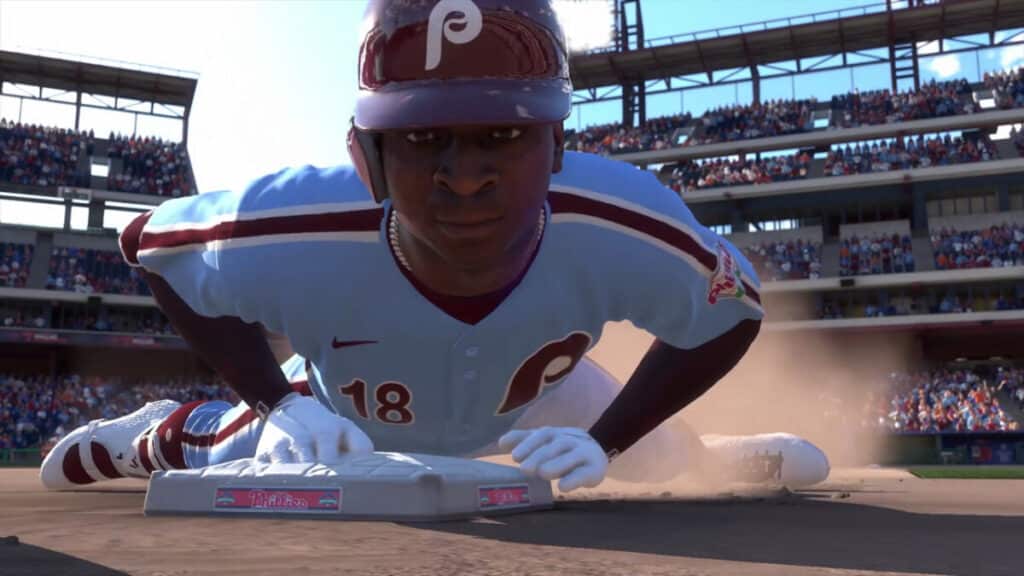
After consistently receiving awesome reviews by both fans and critics alike, MLB The Show was quickly becoming a sports video gaming juggernaut. The latest addition, MLB The Show 22, was accepted favorably by critics, with IGN awarding a 7/10 rating for its next-gen graphics and in-depth Franchise mode.
Sounds like MLB The Show 22 might be the next baseball game for us to install on PC, right? Well, it might not be as straightforward as it sounds.
Can I Play MLB The Show 22 on PC?
Officially, we CANNOT play MLB The Show 22 on PC. This is because both the developer and publisher have decided not to expand the franchise to PC yet, focusing on PlayStation, Xbox, and Nintendo Switch consoles instead.
The first time MLB The Show became multi-platform – ending its PlayStation exclusivity too – was from MLB The Show 21 last year. Noting that the developers are still new at porting the game to other video game consoles, I understand this decision. After all, we wouldn’t want a half-baked, bug-ridden MLB The Show 22 on PC, would we?
Right now, MLB The Show 22 is only supported on:
- PlayStation 4PlayStation 5
- Xbox One
- Xbox Series X/ S
- Nintendo Switch
I was disappointed about this, too until I learned that we CAN play MLB The Show 22 on PC by way of a simple exploit that is legitimate and safe.
Not many people seem to know about this, but there are basic requirements that we must follow to make this work. With that said, let’s explore the step-by-step method to play MLB The Show 22 on PC.
How to Get MLB The Show 22 on PC
Before we can play MLB The Show 22 on the computer, here are a few things that we need to do first:
- Download a robust web browser (Google Chrome, Microsoft Edge, etc.)
- Subscribe to Xbox Game Pass Ultimate ($14.99 per month)
- Install the Xbox App for Windows PC
These are necessary for us to play the game without any problem, and you’ll understand why later on. Next, after getting all of the above in place, here is how to play MLB The Show on PC:
- *Turn on your computer, and then launch the Xbox App.
- Log into your Xbox Game Pass Ultimate account.
- From the menu, choose ‘Cloud Gaming’.
- Find MLB The Show 22 from the available games offered.
- Select and play!
*Xbox App’s Cloud Gaming feature is still in working beta and may not function properly. If so, launch the installed web browser earlier (Google Chrome, Microsoft Edge, etc.) and log into your Xbox Game Pass Ultimate account from there.
If everything is done right, we can now enjoy MLB The Show 22 on our PC. Essentially, we are playing the game via Xbox’s cloud server without owning an Xbox console at all! Still, in-game framerate and performance might depend on a few determining factors such as:
- Internet connection, latency, and speed
- Computer hardware:
- Graphics card (GPU)
- Processor (CPU)
- Random-Access Memory (RAM)
If we already have a powerful gaming rig and supreme Internet connection, then MLB The Show 22 will play just fine. Always ensure your gaming PC is up-to-date every time!
Conclusion
MLB The Show 22 might not be released on PC, but thanks to Xbox’s cloud-gaming feature, we can play the game even without owning an Xbox console at home. Although it’s still early days, this does prove that cloud gaming can become the future of video gaming in general.
For now, though, let’s just appreciate the fact that we can play MLB The Show 22 on the computer. For more amazing tips and tricks, make sure to visit PC Player Hub regularly!
![We love PC Games [Explain & Conquer]](https://pcplayerhub.com/wp-content/uploads/cropped-logo-1.png)






